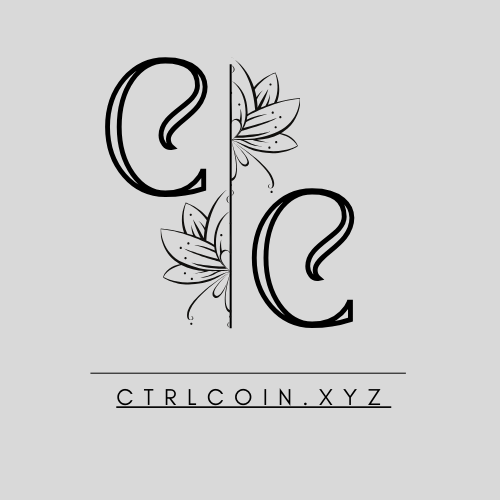Blog
Master Nikon Camera Settings for Stunning Photography: A Complete Guide
Whether you’re a beginner or a professional, understanding Nikon camera settings can elevate your photography skills significantly. Nikon offers a wide range of customizable options to optimize for lighting conditions, action shots, landscapes, and portraits. This guide covers everything from basic to advanced settings, helping you capture stunning photos every time.
1. Understanding Basic Nikon Camera Settings
When first exploring your Nikon camera, start with the basics: ISO, Aperture, Shutter Speed, and White Balance. These are fundamental for controlling light and exposure in your photos.
ISO:
ISO controls your camera’s sensitivity to light. For low-light environments, a higher ISO like 1600 or 3200 will increase brightness but may introduce noise. In daylight or well-lit settings, lower ISOs (100-400) ensure clearer, crisper images.
Aperture (f-stop):
Aperture controls the depth of field and light entering the lens. A wider aperture (e.g., f/2.8) provides a shallow depth of field, perfect for portraits. Smaller apertures (e.g., f/16) keep more of the scene in focus, ideal for landscapes.
Shutter Speed:
Shutter speed determines the duration your camera sensor is exposed to light. Faster shutter speeds (1/1000s) freeze fast action, while slower speeds (1/30s) capture motion blur, often used in low-light photography or creative shots.
White Balance:
White balance adjusts the color temperature to make your images look natural. Nikon cameras have presets like daylight, cloudy, and incandescent, or you can manually set the Kelvin temperature for precise control.
2. Mastering Shooting Modes on Nikon Cameras
Nikon cameras feature multiple shooting modes that help you choose the right settings based on the shooting environment and type of photography.
Auto Mode:
This mode is beginner-friendly and ideal for snapshots. The camera adjusts all settings automatically based on available light, movement, and color balance.
Manual Mode (M):
Manual mode is the ultimate control for experienced photographers. It allows you to adjust every setting, including ISO, shutter speed, and aperture, providing full control over your photos.
Aperture Priority Mode (A):
In Aperture Priority mode, you control the aperture while the camera sets the shutter speed. This mode is ideal for portraits, as it allows you to control the depth of field to create bokeh or isolate your subject from the background.
Shutter Priority Mode (S):
Shutter Priority mode lets you set the shutter speed, with the camera adjusting the aperture. This is useful for action photography, enabling you to capture fast-moving subjects with minimal blur.
Programmed Auto (P):
Programmed Auto provides a balance between Auto and Manual. The camera automatically selects both aperture and shutter speed, but you can still make adjustments to other settings, such as ISO and white balance.
3. Optimizing Nikon Autofocus Settings
Nikon cameras are known for their excellent autofocus (AF) system, which can be customized to improve focus accuracy for different situations.
Single Autofocus (AF-S):
AF-S is best for stationary subjects, such as portraits or landscapes. When you press the shutter halfway, the focus locks on the subject.
Continuous Autofocus (AF-C):
AF-C is designed for moving subjects. The camera continuously adjusts focus while tracking the subject, which is ideal for sports, wildlife, or action shots.
Dynamic Area Autofocus:
In Dynamic Area Autofocus, you select one primary focus point, but the camera also considers surrounding points, tracking subjects even if they move slightly. This is useful for erratic or unpredictable motion.
3D Tracking:
3D tracking is excellent for moving subjects, especially those moving toward or away from you. The camera uses color and distance information to maintain focus on the selected subject.
4. Fine-Tuning Exposure with Nikon Camera Settings
Exposure control is critical for creating well-lit images. Nikon offers various exposure settings to achieve the perfect balance between light and shadow.
Exposure Compensation:
Exposure compensation allows you to adjust the brightness of an image by increasing or decreasing exposure. In tricky lighting conditions, like bright sunlight or high contrast, use exposure compensation to avoid underexposure or overexposure.
Metering Modes:
Metering modes help your camera determine how much light to capture from a scene.
- Matrix Metering: Best for general photography, Matrix Metering evaluates the entire scene, balancing the light levels.
- Center-Weighted Metering: This mode prioritizes the center of the frame, ideal for portraits where the subject is central.
- Spot Metering: Spot metering focuses on a small area, perfect for high-contrast scenes where specific parts of the image should be properly exposed.
5. Advanced Nikon Camera Settings for Creative Photography
Once you’ve mastered the basics, try experimenting with advanced settings to add creativity and style to your photos.
Picture Control
Nikon cameras have Picture Control settings that adjust color, contrast, brightness, and saturation. Options like Standard, Neutral, Vivid, and Monochrome help you achieve specific looks without extensive post-processing.
High Dynamic Range (HDR) Mode
HDR mode is perfect for high-contrast scenes. The camera takes multiple shots at different exposures and combines them to enhance detail in both shadows and highlights.
Long Exposure Noise Reduction
For low-light or long-exposure photography, this setting helps reduce noise by processing each shot to remove pixel inconsistencies, creating cleaner, high-quality images.
Custom Functions (Fn)
Nikon cameras allow you to assign custom functions to buttons, making it easier to access frequently used settings without navigating through menus.
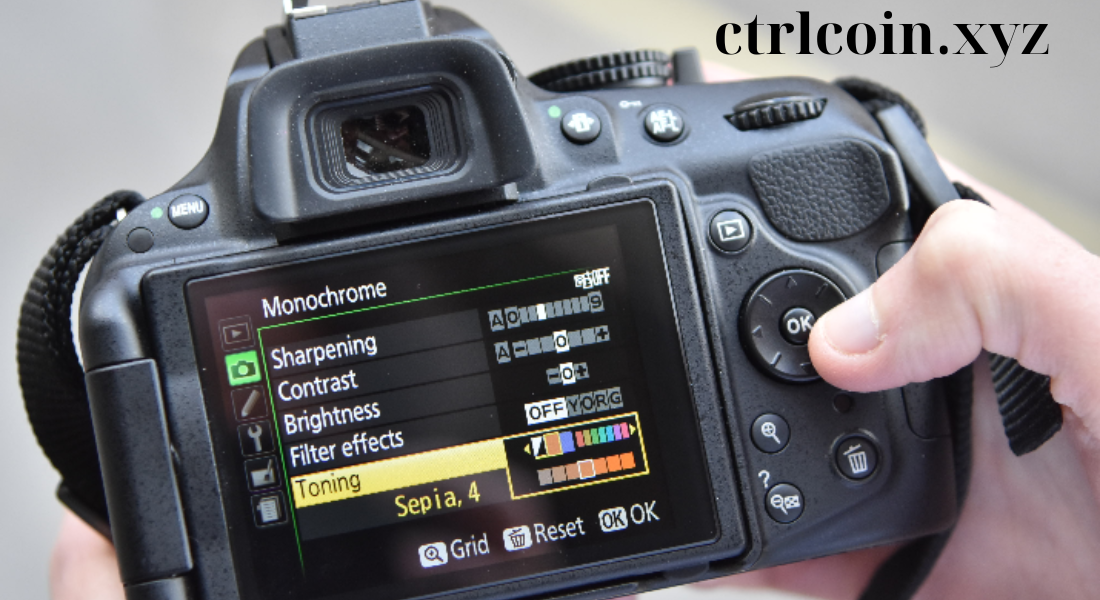
6. Nikon Camera Settings for Different Photography Scenarios
Different photography styles require specific settings to get the best results. Below are recommendations for various types of photography.
Portrait Photography:
For portraits, use Aperture Priority Mode with a wide aperture (f/1.8 to f/2.8) to create a blurred background effect. Set ISO to 100-400 in well-lit environments, and adjust the white balance for natural skin tones.
Landscape Photography:
For landscapes, Manual Mode or Aperture Priority Mode with a smaller aperture (f/8 to f/16) works best to ensure the entire scene is in focus. ISO 100 is ideal for reducing noise, and matrix metering provides balanced exposure.
Action Photography:
In sports or wildlife photography, Shutter Priority Mode with a high shutter speed (1/1000s or faster) freezes motion. Set ISO higher if lighting is poor, and use Continuous Autofocus (AF-C) for tracking moving subjects.
Low-Light Photography:
For low-light conditions, increase ISO sensitivity (800-3200), use a wide aperture, and consider slower shutter speeds if you have a tripod. Noise reduction can help improve image quality.
7. Tips for Using Nikon Camera Settings Efficiently
Save Your Settings:
Some Nikon models allow you to save customized settings as user presets. This is useful when switching between styles like landscape and portrait.
Use the Histogram:
Check your histogram to see if your images are properly exposed. A well-balanced histogram ensures that shadows and highlights aren’t overly clipped.
Practice and Experiment
The best way to master Nikon camera settings is by practicing in different environments. Experiment with various combinations to find what works best for your photography style.